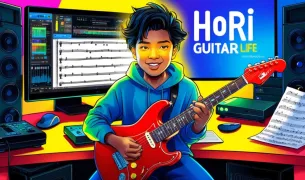Unlocking the Mysteries of the Escape Key: A Comprehensive Guide

When it comes to the assortment of keys on your computer keyboard, the Escape key, commonly known as the Esc key, may not seem like the most glamorous. Yet, this unassuming key holds a wealth of functionality that can streamline your computing experience if only you understand its potential. In this guide, we'll delve deep into the uses of the Esc key, helping you to harness its powers to enhance your workflow and computing habits. Let us set out on an exploration to unravel the enigmas of the Escape key.
Introduction to the Esc Key
The Esc key sits quietly in the top-left corner of most keyboards, frequently overlooked until the moment you need it. It's the key that often saves us in moments of digital distress, helping us to gracefully exit from unwanted situations with a single tap. This key is steeped in computing history, dating back to the early days of teletype machines, where it was used to allow typists to "escape" from the current function or mode. Today, its uses have evolved, but the underlying principle remains: the Esc key is your go-to for backing out and opting out.
Esc and Its Many Functions

The Esc key serves as a versatile tool across various programs and scenarios. It's the digital equivalent of an emergency exit, providing a quick escape route from an array of situations. Whether you're dealing with a sluggish webpage that refuses to load or navigating through the depths of spreadsheet cells, the Esc key is there to offer a swift exit. It's the silent guardian of your computing peace, always ready to return you to familiar territory.
Esc as a Web Navigation Aid
Have you ever found yourself staring impatiently at a webpage that crawls along at a snail's pace? The Esc key is your ally in these moments of frustration. A single press can halt the loading process, giving you the opportunity to refresh or navigate away. It's the digital equivalent of saying "enough is enough" and taking control back from a stubborn web browser.
Esc in Dialog Boxes and Menus
Pop-ups, dialog boxes, and menus can clutter your screen, disrupting your workflow. The Esc key comes to the rescue, allowing you to close these intruders with ease. It's a one-key solution to maintaining a clean and focused digital environment, helping you keep your screen real estate free of unnecessary distractions.
Esc and Full-Screen Applications
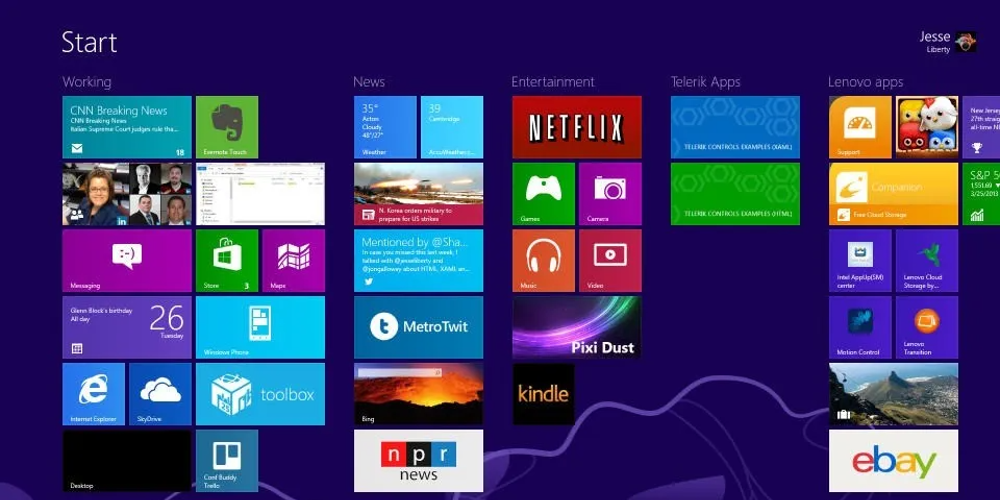
Diving into a full-screen application can be immersive, but there are times when you need to return to the desktop quickly. The Esc key is the shortcut you need. Whether it's a video player, a game, or a presentation, a tap on this key can shrink your view back down to windowed mode, giving you access to the rest of your desktop without fuss.
Esc in Keyboard Shortcuts
The true power of the Esc key is unlocked when used in combination with other keys. Together, they form keyboard shortcuts that can vastly improve your efficiency. For instance, Ctrl+Esc opens the Windows Start menu, offering a quick route to your apps and settings. Likewise, Alt+Esc allows you to cycle through open windows, prioritizing them based on when they were opened. These shortcuts are like secret handshakes that usher you into a world of enhanced productivity.
Esc in Gaming
For gamers, the Esc key is akin to a pause button, providing a moment of respite in the midst of digital chaos. Typically, if you press the Esc key while playing a game, it will open the game's menu where you can save your game, change the settings, or quit to the desktop. It's the key that stands between you and the game's world, ready to be used when real life beckons.
Esc in Text Editors and IDEs
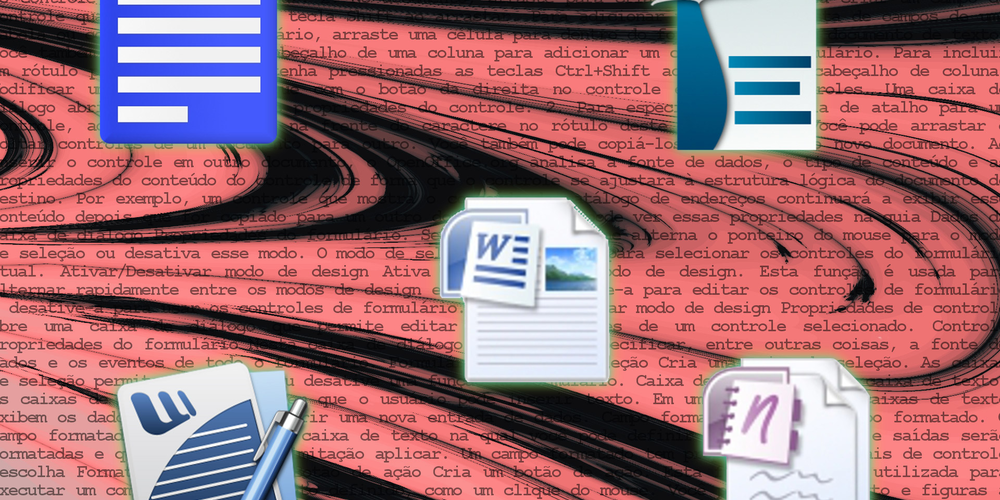
In text editors and Integrated Development Environments (IDEs) such as Linux's Vi, the Esc key plays a crucial role in switching modes. It's the bridge between insert mode, where you type content, and command mode, where you execute actions on that content. Both programmers and authors can significantly improve their productivity by becoming proficient in employing the Esc key in such settings, transforming potentially aggravating tasks into seamless processes.
Esc and Program Operations
While the Esc key does not typically close programs completely, it plays a crucial role in managing program operations. If you've initiated a process that you wish to cancel, the Esc key is often your first line of defense. It helps you to step back without making permanent changes, keeping your data safe and your mind at ease.
Conclusion: Embracing the Esc Key
In the grand tapestry of keyboard keys, the Esc key is a thread that weaves through numerous aspects of our digital lives. Its utility extends far beyond what meets the eye, offering a myriad of shortcuts and solutions to common computing annoyances. By embracing the full spectrum of the Esc key's capabilities, you can navigate your computer with greater ease and confidence. So the next time you're poised at your keyboard, remember the humble Esc key—it might just be the hero you need in that moment of digital despair.
Understanding the Esc key isn't just about technical mastery; it's about embracing a smoother, more intuitive interaction with your digital world. Whether you're a seasoned professional or a casual user, the Esc key is a universal tool that transcends computing languages and skill levels. So, take a moment to appreciate this unsung hero of the keyboard. With a newfound respect and knowledge of the Esc key, you're well-equipped to tackle whatever digital dilemmas come your way with grace and agility.