Ultimate Guide to Deleting Your Character in V Rising

V Rising is an exceptional MMORPG with something to offer everyone. While the game has a lot to keep players coming back again and again, it does not explain how players can delete their character if they want to start from scratch.
In this guide, we will provide detailed instructions on how to delete a character in V Rising, along with other helpful tidbits. Read on to find out more!
Understanding the Character Deletion Process in V Rising
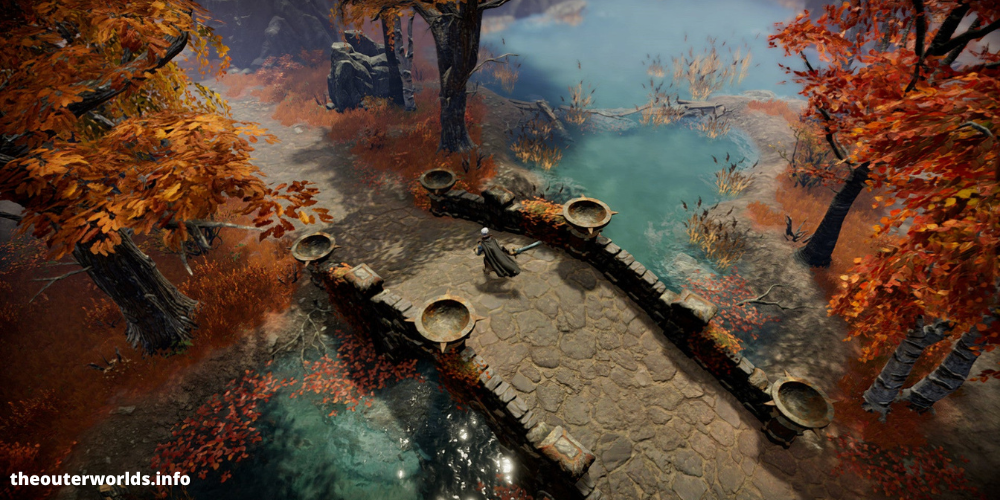
Unfortunately, at the time of writing, there is no official way to delete a character in V Rising. However, there are some workarounds that you can try if you want to start anew with a different character or change your character's appearance. Keep reading to learn about these alternatives!
Deleting Local Save Files for Offline or Solo Play
If you're playing V Rising offline or by yourself, you can delete your character and start with a new one by following these steps:
- Press 'Continue' on the main menu.
- Under 'Local Saves,' delete the save file for the character you wish to delete.
- Select 'Delete Save.'
By doing this, you will delete your save file, which includes your character and all of your progress up to that point. However, keep in mind that this method only works if you're playing offline or solo.
Changing Your Character's Appearance

For those playing on a server, there is currently no way to delete a character. However, you can change your character's appearance using a Mirror. A Mirror allows you to modify your character's features, hair, skin tone, eye color, face, and more. Here's how you can use a Mirror to change your character's appearance:
- Complete the tutorial to unlock the Mirror crafting recipe.
- Gather the required materials to craft a Mirror: 4 Copper Ingots and 8 Wood Planks.
- Craft the Mirror and place it in your castle.
- Interact with the Mirror to change your character's appearance.
While this won't delete your character, it does provide a way to refresh your character's look without starting from scratch.
Creating a New Character on a Different Server
If you're determined to create a new character, you can do so on a new server. However, please note that this option will not allow you to play with your friends unless they create new characters on the same server. To create a new character on a different server, follow these steps:
- Select 'Create Character' on the main menu.
- Choose a new server to play on.
- Create and customize your new character.
- Start playing on the new server with your fresh character!
Although it's not an ideal solution, creating a new character on a different server allows you to start anew if you're set on playing with a different character.
Unofficial Workaround for Character Removal in V Rising

While there isn't an official way to delete a character in V Rising, there is an unofficial workaround that you can try. Please note that this method may not be supported by the developers, so proceed with caution. Here's the unofficial workaround:
- Access Steam > Settings > Cloud.
- Uncheck 'Enable Steam Cloud Synchronization.'
- Navigate to the following path on your computer: C:\Users\You\AppData\LocalLow\Stunlock Studios\VRising\Settings.
- Locate and delete 'ServerHistory.json.'
By following these steps, you should be able to delete your character and start anew in V Rising. Keep in mind that this workaround is not officially supported, so use it at your own risk.



